You can see mail options at Control panel >> Administration >> Mail options. Different mail options are explained below
Remote Setup
Local mail delivery
This option is used to disable local delivery of emails if the domain is pointing to an external server. The page shows the list of your domains and options to enable/disable local delivery
Importance of this mail option: If local delivery is enabled for domains with remote MX, mails send from other domains in the same server will be attempted to deliver locally and not to the actual MX.
The domain status in the same page shows where a domain is currently pointed to.
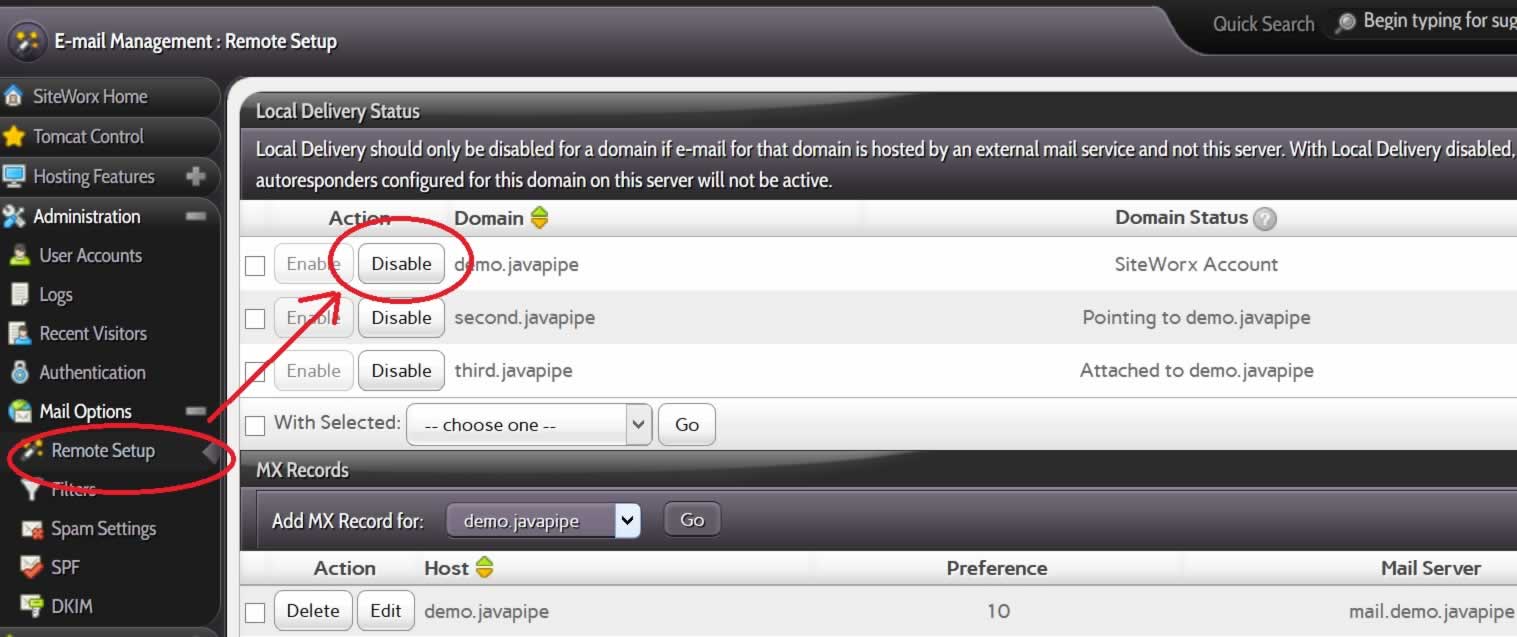
Update MX record
Using this option you can update the MX of your domains, eg if you need to use gmail mailservers. Click edit and then enter the new MX details in the pop window and click save.

Filters
Here you can add email filters. You have option to either discard the messages or forward it to spam folder. See screenshots below which shows the same.

Spam Settings
Here you can configure your spamassassin service.
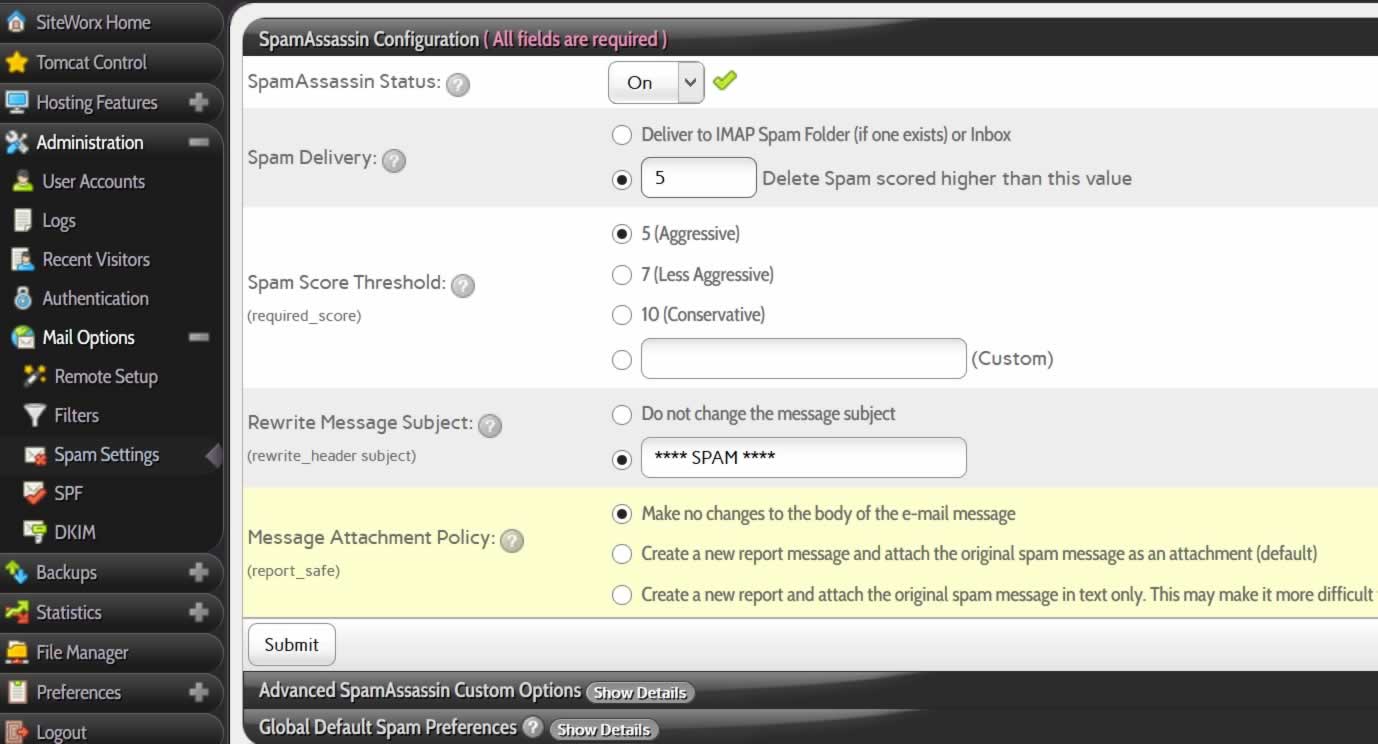
Different options explained below
SpamAssassin Status: Shows the status of SpamAssassin as well as allows you to stop, start and restart the SpamAssassin service.Spam Delivery: This section lets you define what happens to spam once it has been tagged by SpamAssassin. The options are:
1. Deliver the Spam to an IMAP mailbox named "Spam", or if that box does not exist, the "Inbox".
2. Delete Spam scored above a certain threshold, delivering all other Spam to the IMAP mailbox named "Spam".
Spam Score Threshold: Messages that are scored above this value will be tagged and identified as Spam by SpamAssassin.
Rewrite Message Subject: You can choose to have SpamAssassin alter the subject line of messages it identifies as spam. This can make messages tagged as spam more readily visible when viewing a list of messages, and can be used to filter messages based on the subject line in some e-mail clients.
Message Attachment Policy: In this section, you can set whether and how SpamAssassin alters the messages it tags as Spam.
SPF records
SPF Records, or Sender Policy Framework Records, are used to define a set of rules that valid email from a domain will follow. Email that is attempted to be sent without following this policy may be rejected, such as email sent with a spoofed domain. To add you can either enter the SPF manually in the first option (marked in screenshot) or second option which is a wizard to create SPF record.
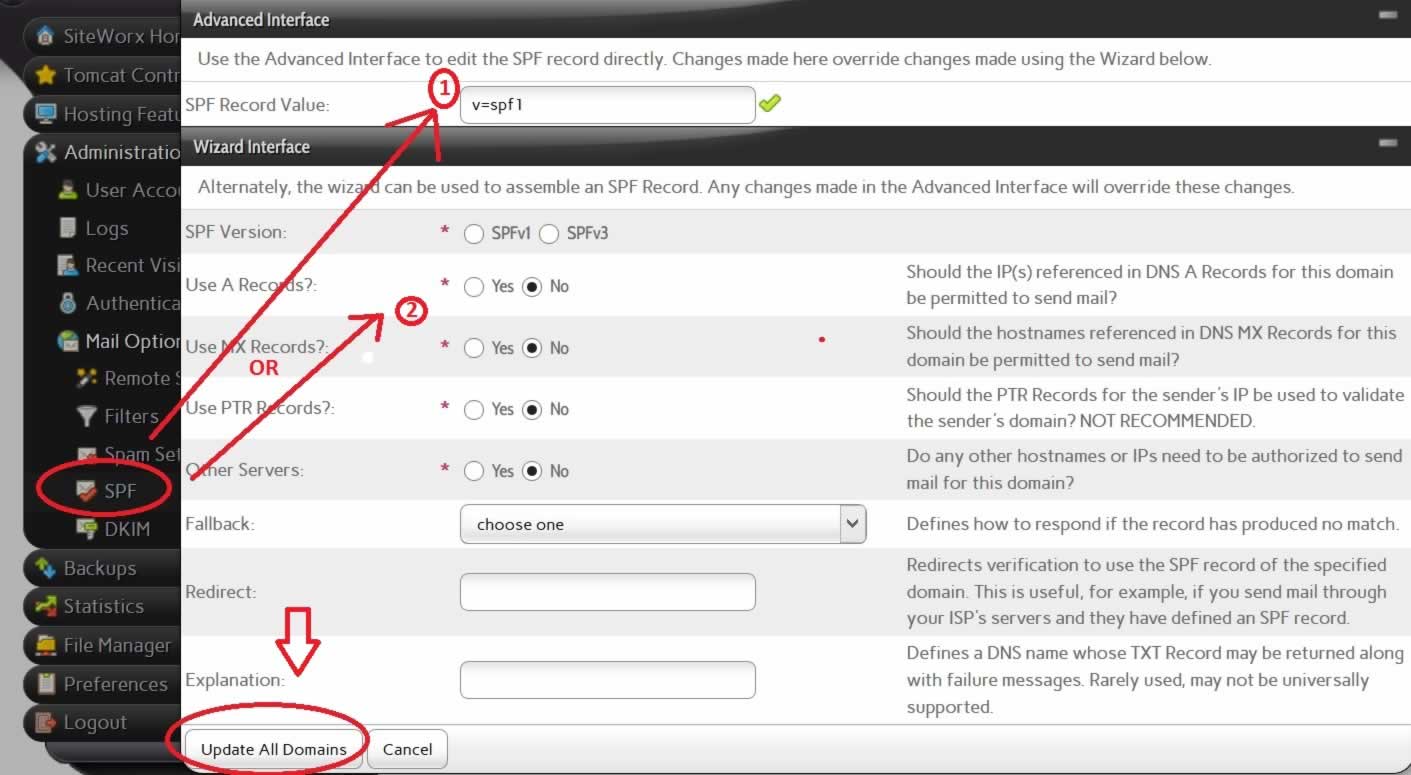
DKIM
DomainKeys Identified Mail (DKIM) is an email authentication method designed to detect email spoofing by providing a mechanism to allow receiving mail exchangers to check that incoming mail from a domain is authorized by that domain's administrators.

Note: Testing mode specifies that DomainKeys are being tested for this domain, and unverified e-mail will not be treated any differently from verified e-mail.
Once DKIM is added you can see it in the list. Clicking view key will show you the DKIM keys


